1. Match each DHCP message type with its description. (Not all options are used.)
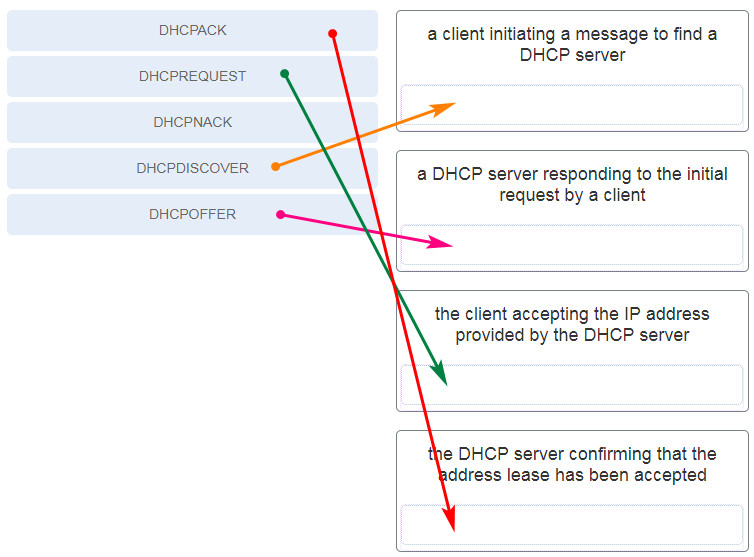
2. What is the first action in the boot sequence when a switch is powered on?
- load the default Cisco IOS software
- load boot loader software
- low-level CPU initialization
- load a power-on self-test program
- a TFTP server
- a crossover cable
- access to another router
- physical access to the router
- enable secret password
- password password
- username username secret secret
- login block-for seconds attempts number within*seconds*
- show interfaces
- show controllers
- show processes
- show running-config
- on both ends of the connection
- on the full-duplex end of the connection
- only on serial interfaces
- on the half-duplex end of the connection
- config-register
- boot system
- boot loader
- confreg
- BOOT environment variable
- IOS image file
- POST
- startup-config
- NVRAM
- FTP
- HTTP
- NetBEUI
- POP
- SSH
- The no shutdown command is required to place this interface in an UP state.
- It is a logical interface internal to the router.
- Only one loopback interface can be enabled on a router.
- It is assigned to a physical port and can be connected to other devices.
- 64 bytes
- 512 bytes
- 1024 bytes
- 1500 bytes
- after CPU initialization
- after IOS localization
- after flash file system initialization
- after POST execution
- an increase in the number of dropped frames
- an increase in the size of the broadcast domain
- an increase in the number of network collisions
- an increase in the size of the collision domain
- Error-free fragments are forwarded, so switching occurs with lower latency.
- Frames are forwarded without any error checking.
- Only outgoing frames are checked for errors.
- Buffering is used to support different Ethernet speeds.
- A hub extends a collision domain, and a switch divides collision domains.
- A hub divides collision domains, and a switch divides broadcast domains.
- Each port of a hub is a collision domain, and each port of a switch is a broadcast domain.
- A hub forwards frames, and a switch forwards only packets.
- Frame forwarding decisions are based on MAC address and port mappings in the CAM table.
- Cut-through frame forwarding ensures that invalid frames are always dropped.
- Only frames with a broadcast destination address are forwarded out all active switch ports.
- Unicast frames are always forwarded regardless of the destination MAC address.
- They provide error checking on the data received.
- They store frames received, thus preventing premature frame discarding when network congestion occurs.
- They provide extra memory for a particular port if autonegotiation of speed or duplex fails.
- They hold data temporarily when a collision occurs until normal data transmission resumes.
- high port density
- fast port speed
- large frame buffers
- fast internal switching
- ASIC
- dual processors
- large buffer size
- store-and-forward RAM

CCNA2 v7 SRWE – Modules 1 – 4: Switching Concepts, VLANs, and InterVLAN Routing Exam Answers
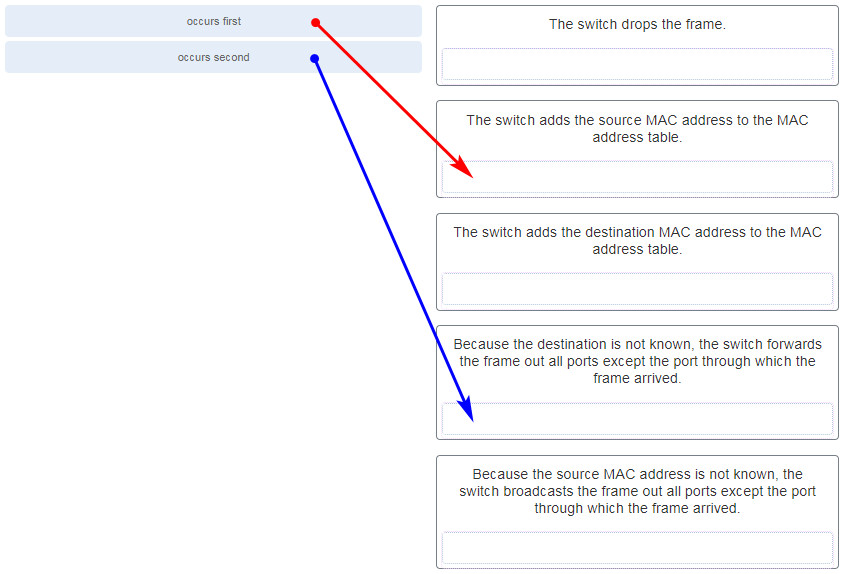
CCNA 2 v7 Modules 1 – 4: Switching Concepts, VLANs, and InterVLAN Routing Exam Answers 20
21. What information is added to the switch table from incoming frames?
- source MAC address and incoming port number
- destination MAC address and incoming port number
- source IP address and incoming port number
- destination IP address and incoming port number
- cut-through
- FCS
- fragment free
- store-and-forward

CCNA2 v7 SRWE – Modules 1 – 4 Switching Concepts, VLANs, and InterVLAN Routing Exam Answers 23
- 1
- 4
- 8
- 16
- 55
- when connecting a Cisco switch to a non-Cisco switch
- when a neighbor switch uses a DTP mode of dynamic auto
- when a neighbor switch uses a DTP mode of dynamic desirable
- on links that should not be trunking
- on links that should dynamically attempt trunking
- Designed to carry traffic that is generated by users, this type of VLAN is also known as the default VLAN.
- The native VLAN traffic will be untagged across the trunk link.
- This VLAN is necessary for remote management of a switch.
- High priority traffic, such as voice traffic, uses the native VLAN.
- The native VLAN provides a common identifier to both ends of a trunk.
- Switch# delete flash:vlan.dat
- Switch(config-if)# no switchport access vlan 100
- Switch(config-if)# no switchport trunk allowed vlan 100
- Switch(config)# no vlan 100

CCNA 2 v7 Modules 1 – 4 Switching Concepts, VLANs, and InterVLAN Routing Exam 27
- There is a native VLAN mismatch between the switches.
- There is no media connected to the interfaces.
- They are administratively shut down.
- They are configured as trunk interfaces.
- All devices in all VLANs see the frame.
- Devices in VLAN 20 and the management VLAN see the frame.
- Only devices in VLAN 20 see the frame.
- Only devices that are connected to the local switch see the frame.

CCNA2 v7 SRWE – Modules 1 – 4 Switching Concepts, VLANs, and InterVLAN Routing Exam Answers 29
- Allow VLAN 20 on the trunk link.
- Enable DTP on both ends of the trunk.
- Configure all workstations on SW1 to be part of the default VLAN.
- Configure all workstations on SW2 to be part of the native VLAN.
- The ports are disabled.
- The ports are placed in trunk mode.
- The ports are assigned to VLAN1, the default VLAN.
- The ports stop communicating with the attached devices.

CCNA2 v7 Modules 1 – 4 Switching Concepts, VLANs, and InterVLAN Routing Exam Answers 31
32. Refer to the exhibit. In what switch mode should port G0/1 be assigned if Cisco best practices are being used?

CCNA2 v7 Modules 1 – 4 Switching Concepts, VLANs, and InterVLAN Routing Exam Answers 32
- access
- trunk
- native
- auto

CCNA2 v7 Modules 1 – 4 Switching Concepts, VLANs, and InterVLAN Routing Exam Answers 33
- Port Fa0/11 will be shutdown.
- An error message would be displayed.
- Port Fa0/11 will be returned to VLAN 1.
- VLAN 30 will be deleted.
- show vlan brief
- show interfaces Fa0/1 switchport
- show mac address-table interface Fa0/1
- show interfaces trunk

CCNA2 v7 Modules 1 – 4 Switching Concepts, VLANs, and InterVLAN Routing Exam Answers 38
- There is nothing wrong with the configuration.
- Interface Fa0/20 can only have one VLAN assigned.
- The mls qos trust cos command should reference VLAN 35.
- The command used to assign the voice VLAN to the switch port is incorrect.
- Configure the interface as an IEEE 802.1Q trunk.
- Assign the voice VLAN to the switch port.
- Activate spanning-tree PortFast on the interface.
- Ensure that voice traffic is trusted and tagged with a CoS priority value.
- Add a voice VLAN.
- Configure the switch port interface with subinterfaces.
- Assign a data VLAN to the switch port.
- Configure the switch port in access mode.

CCNA2 v7 Modules 1 – 4 Switching Concepts, VLANs, and InterVLAN Routing Exam Answers 38
- Interface G0/2 is not configured as a trunk.
- VLAN 20 has not been created.
- The encapsulation on interface G0/1 is incorrect.
- The DTP mode is incorrectly set to dynamic auto on interface G0/1.

CCNA2 v7 Modules 1 – 4 Switching Concepts, VLANs, and InterVLAN Routing Exam Answers 39
- The gig0/0 interface does not support inter-VLAN routing.
- The no shutdown command has not been configured.
- The IP address on CiscoVille is incorrect.
- The encapsulation dot1Q 20 command has not been configured.
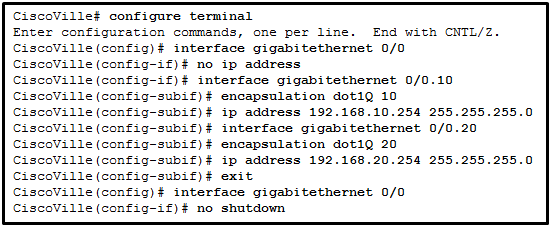
CCNA2 v7 Modules 1 – 4 Switching Concepts, VLANs, and InterVLAN Routing Exam Answers 40
- switchport mode access
- no switchport
- switchport mode trunk
- switchport mode dynamic desirable
- A multilayer switch is needed.
- A router with at least two LAN interfaces is needed.
- Two groups of switches are needed, each with ports that are configured for one VLAN.
- A switch with a port that is configured as a trunk is needed when connecting to the router.
- Multiple SVIs are needed.
- A dedicated router is required.
- Router-on-a-stick requires subinterfaces to be configured on the same subnets.
- Router-on-a-stick requires multiple physical interfaces on a router.
- Multiple subinterfaces may impact the traffic flow speed.

CCNA2 v7 Modules 1 – 4 Switching Concepts, VLANs, and InterVLAN Routing Exam Answers 43
- Gi1/1 is in the default VLAN.
- Voice VLAN is not assigned to Gi1/1.
- Gi1/1 is configured as trunk mode.
- Negotiation of trunking is turned on on Gi1/1.
- The trunking encapsulation protocol is configured wrong.
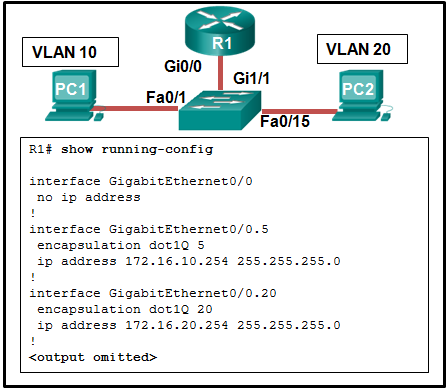
CCNA2 v7 Modules 1 – 4 Switching Concepts, VLANs, and InterVLAN Routing Exam Answers 44
- Gi0/0 is not configured as a trunk port.
- The command interface GigabitEthernet0/0.5 was entered incorrectly.
- There is no IP address configured on the interface Gi0/0.
- The no shutdown command is not entered on subinterfaces.
- The encapsulation dot1Q 5 command contains the wrong VLAN.

CCNA2 v7 Modules 1 – 4 Switching Concepts, VLANs, and InterVLAN Routing Exam Answers 45
- routed port
- access port
- trunk port
- SVI

CCNA2 v7 Modules 1 – 4 Switching Concepts, VLANs, and InterVLAN Routing Exam Answers 46
- Interface Fa0/0 is missing IP address configuration information.
- IP addresses on the subinterfaces are incorrectly matched to the VLANs.
- Each subinterface of Fa0/0 needs separate no shutdown commands.
- Routers do not support 802.1Q encapsulation on subinterfaces.

CCNA2 v7 Modules 1 – 4 Switching Concepts, VLANs, and InterVLAN Routing Exam Answers 47
- The wrong VLAN has been configured on GigabitEthernet 0/0.45.
- The command no shutdown is missing on GigabitEthernet 0/0.30.
- The GigabitEthernet 0/0 interface is missing an IP address.
- There is an incorrect IP address configured on GigabitEthernet 0/0.30.
- It supports trunking.
- It is not assigned to a VLAN.
- It is commonly used as a WAN link.
- It cannot have an IP address assigned to it.
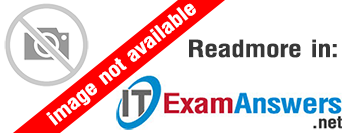
CCNA2 v7 Modules 1 – 4 Switching Concepts, VLANs, and InterVLAN Routing Exam Answers 49
- 1
- 2
- 3
- 4
- 5
- It automatically adjusts the port to allow device connections to use either a straight-through or a crossover cable.
- It applies an IPv4 address to the virtual interface.
- It applies an IPv6 address to the virtual interface.
- It permits an IPv6 address to be configured on a switch physical interface.
- It updates the MAC address table for the associated port.
- It applies an IPv4 address to the virtual interface.
- It applies an IPv6 address to the virtual interface.
- It activates a virtual or physical switch interface.
- It permits an IPv6 address to be configured on a switch physical interface.
- It updates the MAC address table for the associated port.
- It enters the global configuration mode.
- It enters configuration mode for a switch virtual interface.
- It applies an IPv4 address to the virtual interface.
- It updates the MAC address table for the associated port.
- It permits an IPv6 address to be configured on a switch physical interface.
- It enters the global configuration mode.
- It saves the running configuration to NVRAM.
- It disables a virtual or physical switch interface.
- It updates the MAC address table for the associated port.
- It saves the startup configuration to the running configuration.
- It disables a virtual or physical switch interface.
- It saves the running configuration to NVRAM.
- It activates a virtual or physical switch interface.
- It updates the MAC address table for the associated port.
- It saves the startup configuration to the running configuration.
- It disables a virtual or physical switch interface.
- It applies an IPv6 address to the virtual interface.
- It applies an IPv4 address to the virtual interface.
- It permits an IPv6 address to be configured on a switch physical interface.
- It updates the MAC address table for the associated port.
- It applies an IPv6 address to the virtual interface.
- It activates a virtual or physical switch interface.
- It applies an IPv4 address to the virtual interface.
- It permits an IPv6 address to be configured on a switch physical interface.
- It updates the MAC address table for the associated port.
- It returns to global configuration mode.
- It returns to privileged mode.
- It configures the default gateway for the switch.
- It enters user mode.
- It saves the startup configuration to the running configuration.
- It enters privileged mode.
- It enters the global configuration mode.
- It enters configuration mode for a switch virtual interface.
- It updates the MAC address table for the associated port.
- It permits an IPv6 address to be configured on a switch physical interface.
- It allows data to flow in both directions at the same time on the interface.
- It allows data to flow in only one direction at a time on the interface
- It automatically adjusts the port to allow device connections to use either a straight-through or a crossover cable.
- It configures the switch as the default gateway.
- It encrypts user-mode passwords when users connect remotely.
- data VLAN
- voice VLAN
- management VLAN
- security VLAN
- data VLAN
- trunk VLAN
- security VLAN
- voice VLAN
- voice VLAN
- trunk VLAN
- security VLAN
- management VLAN
- default VLAN
- native VLAN
- data VLAN
- management VLAN
- voice VLAN
- desirable VLAN
- trunk VLAN
- security VLAN
- data VLAN
- management VLAN
- voice VLAN
- native VLAN
- management VLAN
- security VLAN
- trunk VLAN
- voice VLAN
- management VLAN
- voice VLAN
- security VLAN
- native VLAN
- native VLAN
- voice VLAN
- security VLAN
- management VLAN
- native VLAN
- desirable VLAN
- trunk VLAN
- security VLAN
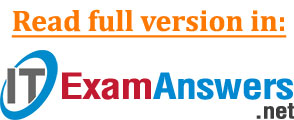
CCNA2 v7 Modules 1 – 4 Switching Concepts, VLANs, and InterVLAN Routing Exam Answers 70
- IPv6 enable
- clockrate 128000
- end
- no shutdown

CCNA2 v7 Modules 1 – 4 Switching Concepts, VLANs, and InterVLAN Routing Exam Answers 71
- Use SSH version 1.
- Reconfigure the RSA key.
- Configure SSH on a different line.
- Modify the transport input command.
- a firewall that connects to two Internet providers
- a high port density switch
- a router with two Ethernet ports
- a router with three Ethernet ports
- Switching packets is faster with SVI.
- There is no need for a connection to a router.
- Virtual interfaces support subinterfaces.
- SVIs can be bundled into EtherChannels.
- SVIs eliminate the need for a default gateway in the hosts.
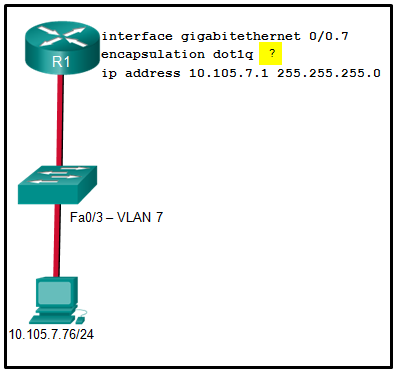
CCNA2 v7 Modules 1 – 4 Switching Concepts, VLANs, and InterVLAN Routing Exam Answers 74
- It identifies the subinterface.
- It identifies the VLAN number.
- It identifies the native VLAN number.
- It identifies the type of encapsulation that is used.
- It identifies the number of hosts that are allowed on the interface.
- data
- default
- native
- management
- the VLAN assignment and membership for device MAC addresses
- the VLAN assignment and membership for all switch ports
- the VLAN assignment and trunking encapsulation
- the VLAN assignment and native VLAN
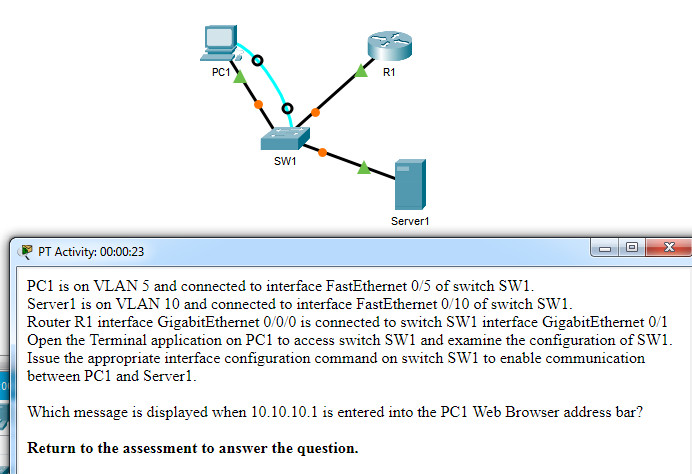
Which message is displayed when 10.10.10.1 is entered into the PC1 Web Browser address bar?
- Local Server
- Test Server
- File Server
- Cisco Server
- View a list of commands entered in a previous session.
- Recall up to 15 command lines by default.
- Set the command history buffer size.
- Recall previously entered commands.
- Save command lines in a log file for future reference.












0 commentaires:
Enregistrer un commentaire